Remove Prometheus monitoring
This guide is for those who want to remove the built-in Prometheus monitoring solution that comes pre-configured with Massdriver official Kubernetes bundles (AKS, EKS, GKE).
Removing the built-in Prometheus monitoring solution will also disable Massdriver's package alarm feature for your Kubernetes deployment. 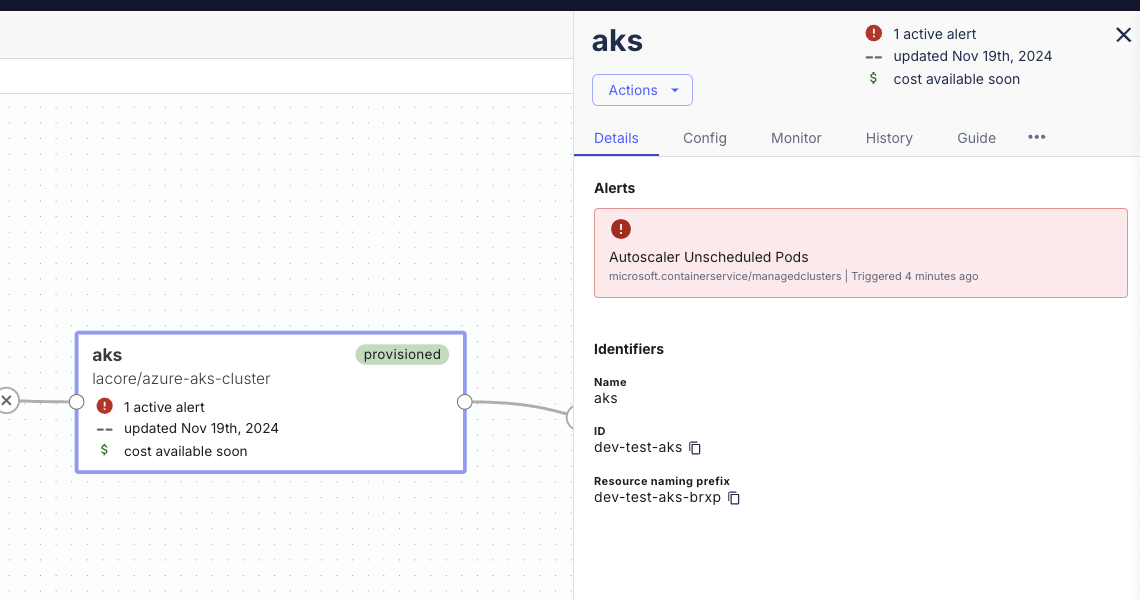
These changes will need to be made on both the Kubernetes cluster and also on all applications running on your Kubernetes cluster.
These changes can be made on an active cluster without impacting running applications.
Kubernetes Cluster
- Open your
massdriver.yamland remove the entiremonitoringblock.
Monitoring block may look like:
monitoring:
type: object
title: Monitoring
required:
- prometheus
properties:
prometheus:
type: object
title: Prometheus Configuration
description: Configuration settings for the Prometheus instances that are automatically installed into the cluster to provide monitoring capabilities
required:
- grafana_enabled
properties:
grafana_enabled:
title: Enable Grafana
type: boolean
description: Install Grafana into the cluster to provide a metric visualizer
default: false
dependencies:
grafana_enabled:
oneOf:
- properties:
grafana_enabled:
const: false
- properties:
grafana_enabled:
const: true
grafana_password:
title: Grafana Admin Password
description: Set the password for the `admin` user
type: string
format: password
required:
- grafana_password
Remove
monitoringfrom therequiredblock inparams, and also from theuiblock.In
core-services/core_services.tf, make the following changes:
AKS / EKS / GKE
Remove all instances of:
depends_on = [module.prometheus-observability]
Remove from module "ingress_nginx":
metrics = {
enabled = true
serviceMonitor = {
enabled = true
}
}
EKS Only
Remove from module "cluster-autoscaler":
serviceMonitor = {
enabled = true
namespace = "kube-system"
selector = var.md_metadata.default_tags
}
Delete
core-services/monitoring.tfandcore-services/observability.tf.Run
mass bundle publishto publish the changes and redeploy your Kubernetes bundle.Access your Kubernetes cluster using your
KUBECONFIGandkubectl.Ensure all of the following CRDs (Custom Resource Definition) are deleted:
alertmanagerconfigs.monitoring.coreos.com
alertmanagers.monitoring.coreos.com
podmonitors.monitoring.coreos.com
probes.monitoring.coreos.com
prometheuses.monitoring.coreos.com
prometheusrules.monitoring.coreos.com
scrapeconfigs.monitoring.coreos.com
servicemonitors.monitoring.coreos.com
thanosrulers.monitoring.coreos.com
List CRDs:
kubectl get crds
Delete CRD:
kubectl delete crd alertmanagerconfigs.monitoring.coreos.com
Kubernetes application
You'll also need to remove the monitoring components of your Kubernetes applications. This should not incur any downtime of your application.
Delete the
src/monitoring.tffile.Run
mass bundle publishto publish your changes, and redeploy your application.
 OpenTofu Foundations - A FREE Weekly Workshop to Build your IaC Skills - LIMITED AVAILABILITY
OpenTofu Foundations - A FREE Weekly Workshop to Build your IaC Skills - LIMITED AVAILABILITY